- Home
- Acer
- Aiwa
- Alcatel
- AMD
- Apple
- Asrock
- Asus
- BIOS
- Biostar
- BlackBerry
- Blaupunkt
- BoardView
- CAT
- Clevo
- Compal
- Dell
- Driver
- ECS
- Explay
- Fic
- Fly
- Foxconn
- Fujitsu
- Gateway
- Gigabyte
- Haier
- Hasee
- HP
- HTC
- Huawei
- Intel
- Inventec
- Keneksi
- Lava
- LeEco
- Lenovo
- LG
- Meizu
- Motorola
- MSI
- Nvidia GeForce
- Nokia
- OnePlus
- Oppo
- Panasonic
- Pantech
- PC Power Supply
- Pioneer
- Pinout CPU
- Pinout DDR
- Philips
- Prestigio
- Programmer
- Quanta
- Samsung
- Sharp
- Shuttle
- Sony
- Toshiba
- Wistron
- XIAOMI
- ZTE
Hasee Laptop Schematics Diagram. Service Manual PDF
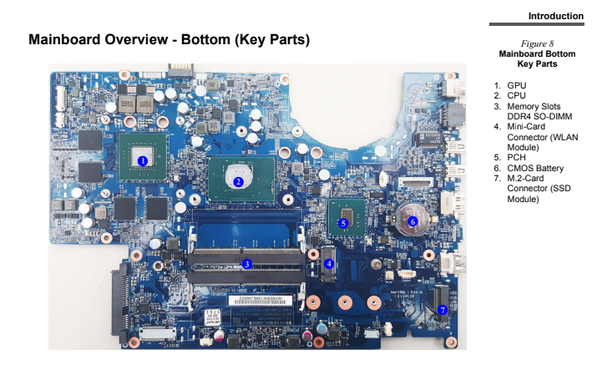
Disassembly, diagrams and service manual for laptop Hasee. PCB Layout. BoardView
PDF Free Download
Hasee Z6 N850HJ N850HJ1 SM Z6-KP5S1 N850HJMB-0D Service manual Download
Hasee DASW6CMB6A0 Quanta SW6C Schematic Download
Hasee UI41 X300 Schematic diagram Download
Hasee A420P E450 MB D1 Schematic diagram Download
Hasee E310 E360 Schematic diagram Download
Hasee UL30-C17 i3xilx_mb_rc Schematic diagram Download
If you have diagrams that you are ready to share, send them to gadget.manual@gmail.com
If you haven't found what you're looking for, write in the comments below.
HASEE T8

HASEE develops its laptops based on solutions from the experienced Taiwanese company CLEVO with more than 30 years of manufacturing experience. She slightly improves their design and components.
We recommend installing Clevo Control Center from the Microsoft Store - you can configure one of three performance modes in it. The program does not require registration, and you can download it without a Microsoft account.
Inside is a 14-core Intel Core i7-12700H with a hybrid architecture: eight powerful cores for heavy tasks like gaming or working with 3D rendering and four energy-efficient cores for background computing. It also has 16 GB of RAM, a half-terabyte SSD and a mobile RTX 3060.
There is a HASEE T8 with Intel Core i9 and 32 GB of RAM, but it will not give a noticeable increase in performance in games - it has the same RTX 3060 video card.

The RAM and storage are easy to change - up to 64 GB DDR4 is supported and there are slots for two M.2 SSDs. One slot for fast PCI-E 4.0 drives with four lanes, the second for slower PCI-E 3.0 drives with four lanes.
The HASEE T8 is in perfect order with cooling. The Clevo Control Center includes three power profiles that regulate the balance between performance and fan noise. We checked them and came to the following conclusions:
The “Maximum” mode is suitable for “heavy” games like Cyberpunk 2077 or Hogwarts Legacy, so that the laptop works at full capacity. In this mode, the cooling system makes loud noise from the coolers - it is better to play with headphones.
The “Entertainment” mode is the best option for not the most demanding games like CS: GO, Destiny 2 and other multiplayer games. In this mode, performance is sufficient (the difference with the maximum profile is about 10%), and the coolers are not so noisy.
In “Energy Saving Mode,” performance drops by about 30–40% and the screen refresh rate drops to 60 Hz, but the fans are almost inaudible. Suitable for undemanding indie games or old projects, working at night or using while traveling if you need to watch a movie or surf the Internet and there is no outlet nearby.
